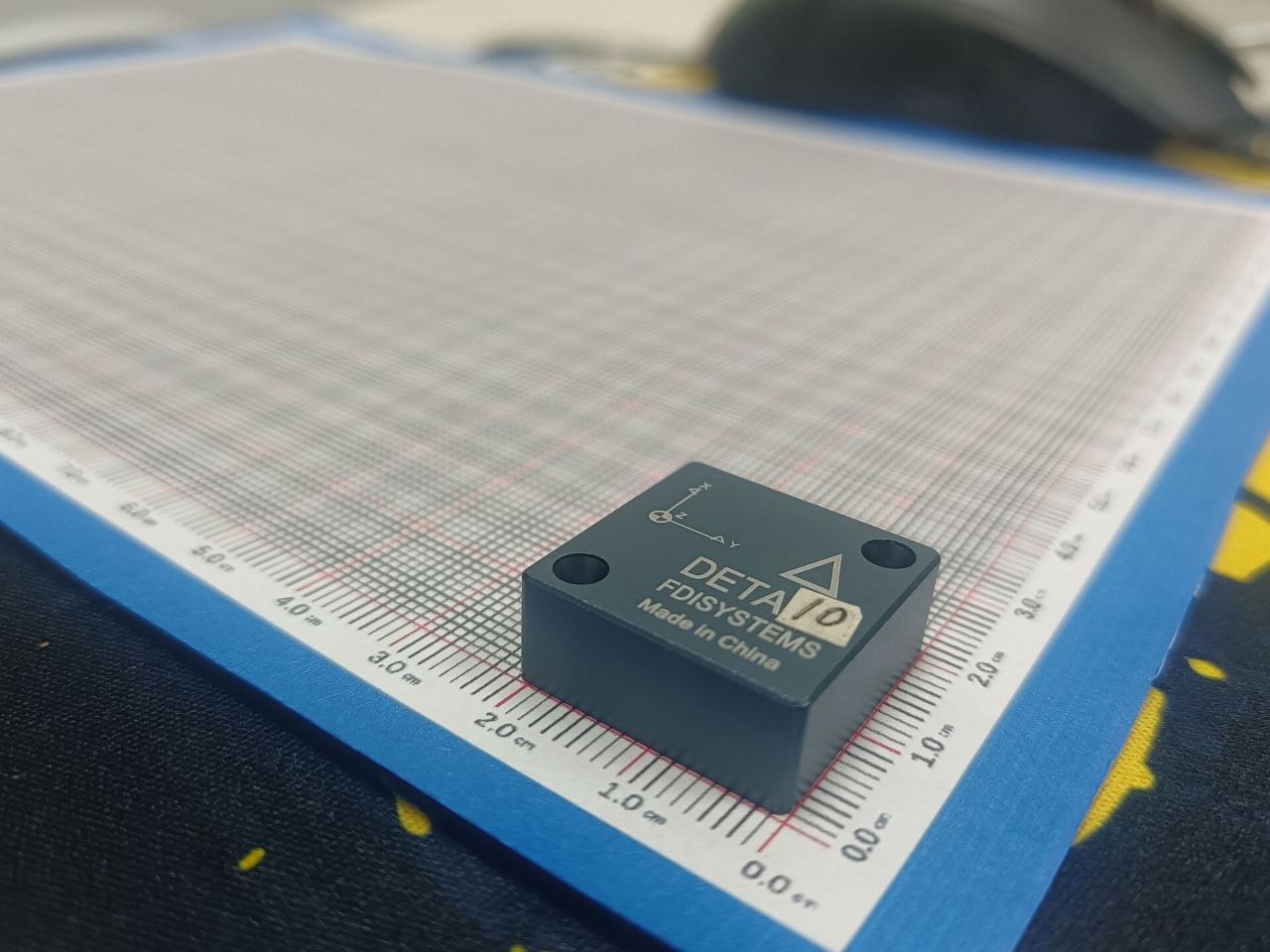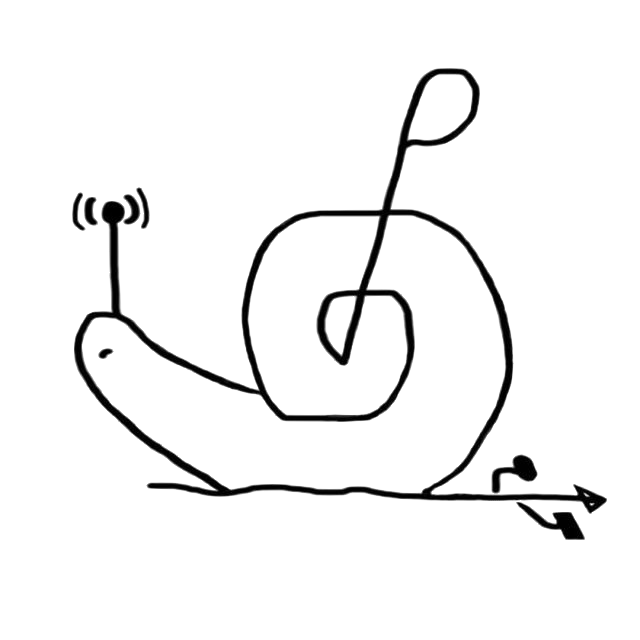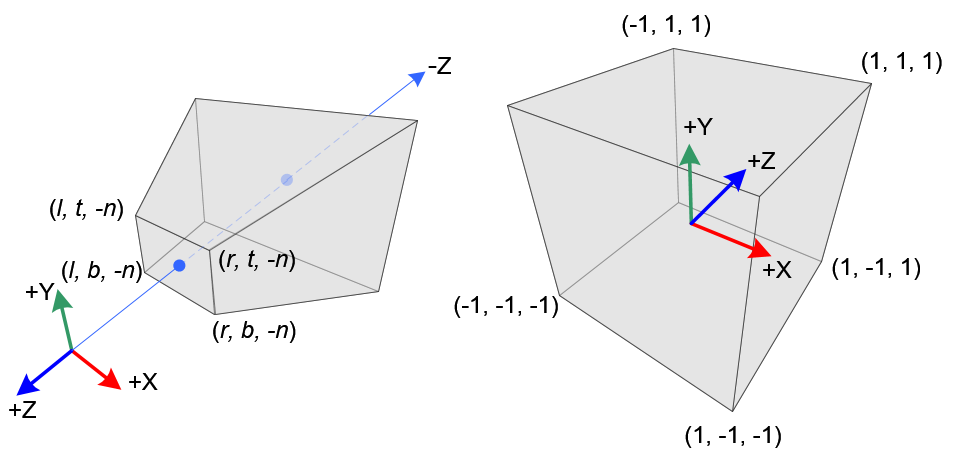1
2
3
4
5
6
7
8
9
10
11
12
13
14
15
16
17
18
19
20
21
22
23
24
25
26
27
28
29
30
31
32
33
34
35
36
37
38
39
40
41
42
43
44
45
46
47
48
49
50
51
52
53
54
55
56
57
58
59
60
61
62
63
64
65
66
67
68
69
70
71
72
73
74
75
76
77
78
79
80
81
82
83
84
85
86
|
from PIL import Image
from PIL import ImageDraw
from PIL import Image, ImageDraw, ImageFont
import os
outputfile="ruler.pdf"
dpi_scale=5
print_scale=25.0/22.7
weight=595*dpi_scale
height=842*dpi_scale
PixelPermm=int(72*dpi_scale/2.54/10*print_scale)
img = Image.new('RGB',
(weight,height),
(255, 255, 255))
img_d = ImageDraw.Draw(img)
x_len, y_len = img.size
x_step = PixelPermm
y_step = PixelPermm
print(x_len)
print(y_len)
edge_lineToMarginleft=15*PixelPermm
edge_lineToMarginright=15*PixelPermm
edge_lineToMargintop=15*PixelPermm
edge_lineToMarginbottom=15*PixelPermm
edge_lineHeadToMargin_ver=12*PixelPermm
edge_lineHeadToMargin_hor=12*PixelPermm
font = ImageFont.truetype('LiberationSans-Regular.ttf', 2*PixelPermm)
font_cm = ImageFont.truetype('LiberationSans-Regular.ttf', 1*PixelPermm)
color_margin=(71,89,201)
color_text=(0,0,0)
color_bigline=(255,0,0)
color_line=(0,0,0)
img_d.rectangle([0,0,weight,height] , fill =None, outline =color_margin,width =8*PixelPermm)
i=0
for x in range(edge_lineToMarginleft, x_len-edge_lineToMarginright, x_step):
if (i % 10 ==0) :
img_d.line(((x, edge_lineHeadToMargin_ver), (x, y_len-edge_lineHeadToMargin_ver)), color_bigline,width=3)
img_d.text((x, y_len-edge_lineHeadToMargin_hor+0.3*PixelPermm), str(i/10),font=font, fill=color_text)
img_d.text((x+1*len(str(i/10))*PixelPermm, y_len-edge_lineHeadToMargin_hor+1*PixelPermm), " cm",font=font_cm, fill=color_text)
else:
img_d.line(((x, edge_lineHeadToMargin_ver), (x, y_len-edge_lineHeadToMargin_ver)), color_line,width=2)
i=i+1
img = img.rotate(90, expand=True)
img_d = ImageDraw.Draw(img)
i=0
for y in range( y_len-edge_lineToMarginbottom,edge_lineToMargintop, -y_step):
if (i % 10 ==0) :
img_d.line(((y, edge_lineHeadToMargin_hor), (y, x_len-edge_lineHeadToMargin_hor)), color_bigline,width=3)
img_d.text((y, x_len-edge_lineHeadToMargin_ver+0.3*PixelPermm), str(i/10),font=font, fill=color_text)
img_d.text((y+1*len(str(i/10))*PixelPermm, x_len-edge_lineHeadToMargin_ver+1*PixelPermm), " cm",font=font_cm, fill=color_text)
else:
img_d.line(((y, edge_lineHeadToMargin_hor), (y, x_len-edge_lineHeadToMargin_hor)), color_line,width=2)
i=i+1
print(i)
img = img.rotate(-90, expand=True)
img.save(outputfile, 'PDF', quality=100)
|